반응형
안드로이드(Android) 계산기 앱 만들기
2개의 숫자를 입력받아 더하기(+), 빼기(-), 곱하기(*), 나누기(/)를 계산할 수 있는 간편한 계산기를 만들고자 한다.
완성된 안드로이드 유저 인터페이스

activity_main.xml 코드
<?xml version="1.0" encoding="utf-8"?>
<LinearLayout xmlns:android="http://schemas.android.com/apk/res/android"
xmlns:app="http://schemas.android.com/apk/res-auto"
xmlns:tools="http://schemas.android.com/tools"
android:layout_width="match_parent"
android:layout_height="match_parent"
tools:context=".MainActivity"
android:orientation="vertical">
<TextView
android:id="@+id/textView1"
android:layout_width="match_parent"
android:layout_height="wrap_content"
android:text="First Number"
/>
<EditText
android:id="@+id/firstNumber"
android:layout_width="match_parent"
android:layout_height="wrap_content"
android:inputType="number"
/>
<TextView
android:id="@+id/textView2"
android:layout_width="match_parent"
android:layout_height="wrap_content"
android:text="Second Number"
/>
<EditText
android:id="@+id/secondNumber"
android:layout_width="match_parent"
android:layout_height="wrap_content"
android:inputType="number"
/>
<Button
android:id="@+id/btnAdd"
android:layout_width="match_parent"
android:layout_height="wrap_content"
android:layout_margin="10dp"
android:text="+"
/>
<Button
android:id="@+id/btnSub"
android:layout_width="match_parent"
android:layout_height="wrap_content"
android:layout_margin="10dp"
android:text="-"
/>
<Button
android:id="@+id/btnMul"
android:layout_width="match_parent"
android:layout_height="wrap_content"
android:layout_margin="10dp"
android:text="*"
/>
<Button
android:id="@+id/btnDiv"
android:layout_width="match_parent"
android:layout_height="wrap_content"
android:layout_margin="10dp"
android:text="/"
/>
<TextView
android:id="@+id/textResult"
android:layout_width="match_parent"
android:layout_height="wrap_content"
android:text="Result"
/>
<EditText
android:id="@+id/resultNumber"
android:layout_width="match_parent"
android:layout_height="wrap_content"
/>
</LinearLayout>
MainActivity.java 코드
package ex.app.calcaulator;
import androidx.appcompat.app.AppCompatActivity;
import android.os.Bundle;
import android.view.MotionEvent;
import android.view.View;
import android.widget.Button;
import android.widget.EditText;
import android.widget.TextView;
public class MainActivity extends AppCompatActivity {
EditText firstNum, secondNum;
Button btnAdd, btnSub, btnMul, btnDiv;
TextView textResult;
String firN, secN;
Integer result;
@Override
protected void onCreate(Bundle savedInstanceState) {
super.onCreate(savedInstanceState);
setContentView(R.layout.activity_main);
setTitle("간편 계산기");
firstNum = (EditText) findViewById(R.id.firstNumber);
secondNum = (EditText) findViewById(R.id.secondNumber);
btnAdd = (Button) findViewById(R.id.btnAdd);
btnSub = (Button) findViewById(R.id.btnSub);
btnMul = (Button) findViewById(R.id.btnMul);
btnDiv = (Button) findViewById(R.id.btnDiv);
textResult = (TextView) findViewById(R.id.textResult);
btnAdd.setOnTouchListener(new View.OnTouchListener(){
@Override
public boolean onTouch(View view, MotionEvent motionEvent) {
firN = firstNum.getText().toString();
secN = secondNum.getText().toString();
result = Integer.parseInt(firN) + Integer.parseInt(secN);
textResult.setText("계산 결과 : " + result.toString());
return false;
}
});
btnSub.setOnTouchListener(new View.OnTouchListener(){
@Override
public boolean onTouch(View view, MotionEvent motionEvent) {
firN = firstNum.getText().toString();
secN = secondNum.getText().toString();
result = Integer.parseInt(firN) - Integer.parseInt(secN);
textResult.setText("계산 결과 : " + result.toString());
return false;
}
});
btnMul.setOnTouchListener(new View.OnTouchListener(){
@Override
public boolean onTouch(View view, MotionEvent motionEvent) {
firN = firstNum.getText().toString();
secN = secondNum.getText().toString();
result = Integer.parseInt(firN) * Integer.parseInt(secN);
textResult.setText("계산 결과 : " + result.toString());
return false;
}
});
btnDiv.setOnTouchListener(new View.OnTouchListener(){
@Override
public boolean onTouch(View view, MotionEvent motionEvent) {
firN = firstNum.getText().toString();
secN = secondNum.getText().toString();
result = Integer.parseInt(firN) / Integer.parseInt(secN);
textResult.setText("계산 결과 : " + result.toString());
return false;
}
});
}
}
간편 계산기 앱 구동 화면
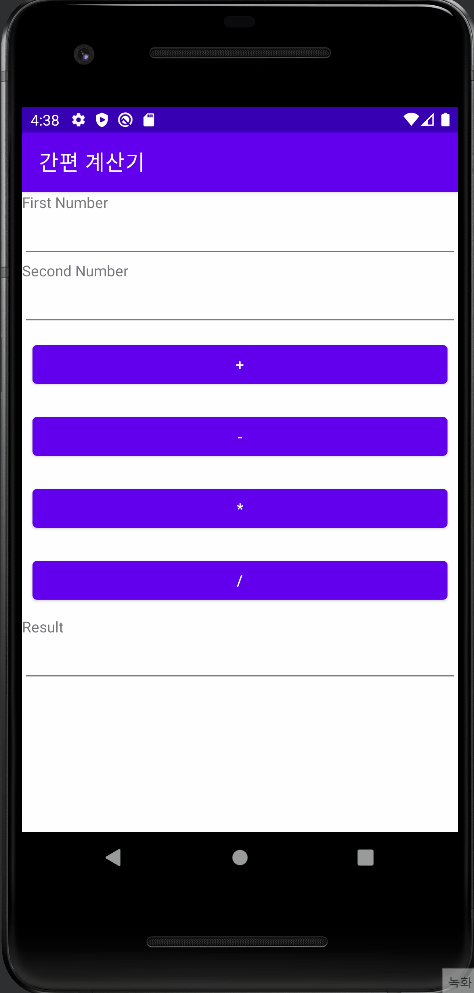
'TIL > Android' 카테고리의 다른 글
| [Android] 레이아웃(Layout) - LinearLayout, TableLayout, RelativeLayout (0) | 2022.11.09 |
|---|---|
| [Android] 액션바 로고 아이콘 설정 + AVD 앱 타이틀 설정 / actionbar에 앱 아이콘 삽입하기 (0) | 2022.10.20 |
| [Android] 이미지 뷰(ImageView), 이미지 버튼(ImageButton) (0) | 2022.10.05 |
| [Android] 에디트 텍스트(Edit Text) 속성, 속성 값 (0) | 2022.10.05 |
| [Android] 이벤트 처리, 이벤트 리스너, 리스너 인터페이스, 콜백 메소드 (0) | 2022.10.02 |
| [Android] UI, View, View클래스, id, 크기 단위, margin, padding, visibility, rotation (0) | 2022.10.02 |




댓글